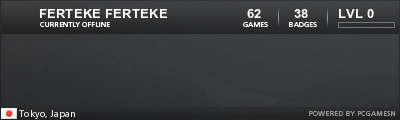Eroare Launcher.
Moderators: Moderator ajutator, Moderator
- skill 0

-
- Status: Offline
- Posts: 12
- Registered for: 11 years 3 months
- 11
Salut, am o problema cu Minecraft-ul.
Mi-am luat un launcher de Minecraft, nu stiu daca il pot zice, dar nu o voi face.
Deci, mi-am luat un launcher de Minecraft, si cand dau PLAY imi apare eroare asta:
- Minecraft Crash Report ----
// Why did you do that?
Time: 8/16/14 8:55 PM
Description: Initializing game
org.lwjgl.LWJGLException: Could not create context
at org.lwjgl.opengl.WindowsContextImplementation.nCreate(Native Method)
at org.lwjgl.opengl.WindowsContextImplementation.create(WindowsContextImplementation.java:50)
at org.lwjgl.opengl.ContextGL.<init>(ContextGL.java:132)
at org.lwjgl.opengl.Display.create(Display.java:850)
at org.lwjgl.opengl.Display.create(Display.java:757)
at org.lwjgl.opengl.Display.create(Display.java:739)
at ban.ag(SourceFile:340)
at ban.f(SourceFile:713)
at net.minecraft.client.main.Main.main(SourceFile:148)
A detailed walkthrough of the error, its code path and all known details is as follows:
---------------------------------------------------------------------------------------
-- Head --
Stacktrace:
at org.lwjgl.opengl.WindowsContextImplementation.nCreate(Native Method)
at org.lwjgl.opengl.WindowsContextImplementation.create(WindowsContextImplementation.java:50)
at org.lwjgl.opengl.ContextGL.<init>(ContextGL.java:132)
at org.lwjgl.opengl.Display.create(Display.java:850)
at org.lwjgl.opengl.Display.create(Display.java:757)
at org.lwjgl.opengl.Display.create(Display.java:739)
at ban.ag(SourceFile:340)
-- Initialization --
Details:
Stacktrace:
at ban.f(SourceFile:713)
at net.minecraft.client.main.Main.main(SourceFile:148)
-- System Details --
Details:
Minecraft Version: 1.7.9
Operating System: Windows XP (x86) version 5.1
Java Version: 1.7.0, Oracle Corporation
Java VM Version: Java HotSpot(TM) Client VM (mixed mode, sharing), Oracle Corporation
Memory: 3736528 bytes (3 MB) / 26808320 bytes (25 MB) up to 518979584 bytes (494 MB)
JVM Flags: 2 total; -XX:HeapDumpPath=MojangTricksIntelDriversForPerformance_javaw.exe_minecraft.exe.heapdump -Xmx512M
AABB Pool Size: 0 (0 bytes; 0 MB) allocated, 0 (0 bytes; 0 MB) used
IntCache: cache: 0, tcache: 0, allocated: 0, tallocated: 0
Launched Version: 1.7.9
LWJGL: 2.9.1
OpenGL: ~~ERROR~~ RuntimeException: No OpenGL context found in the current thread.
GL Caps:
Is Modded: Probably not. Jar signature remains and client brand is untouched.
Type: Client (map_client.txt)
Resource Packs: []
Current Language: ~~ERROR~~ NullPointerException: null
Profiler Position: N/A (disabled)
Vec3 Pool Size: 0 (0 bytes; 0 MB) allocated, 0 (0 bytes; 0 MB) used
Anisotropic Filtering: Off (1)
Sper sa ma ajutati, va multumesc.
Mi-am luat un launcher de Minecraft, nu stiu daca il pot zice, dar nu o voi face.
Deci, mi-am luat un launcher de Minecraft, si cand dau PLAY imi apare eroare asta:
- Minecraft Crash Report ----
// Why did you do that?
Time: 8/16/14 8:55 PM
Description: Initializing game
org.lwjgl.LWJGLException: Could not create context
at org.lwjgl.opengl.WindowsContextImplementation.nCreate(Native Method)
at org.lwjgl.opengl.WindowsContextImplementation.create(WindowsContextImplementation.java:50)
at org.lwjgl.opengl.ContextGL.<init>(ContextGL.java:132)
at org.lwjgl.opengl.Display.create(Display.java:850)
at org.lwjgl.opengl.Display.create(Display.java:757)
at org.lwjgl.opengl.Display.create(Display.java:739)
at ban.ag(SourceFile:340)
at ban.f(SourceFile:713)
at net.minecraft.client.main.Main.main(SourceFile:148)
A detailed walkthrough of the error, its code path and all known details is as follows:
---------------------------------------------------------------------------------------
-- Head --
Stacktrace:
at org.lwjgl.opengl.WindowsContextImplementation.nCreate(Native Method)
at org.lwjgl.opengl.WindowsContextImplementation.create(WindowsContextImplementation.java:50)
at org.lwjgl.opengl.ContextGL.<init>(ContextGL.java:132)
at org.lwjgl.opengl.Display.create(Display.java:850)
at org.lwjgl.opengl.Display.create(Display.java:757)
at org.lwjgl.opengl.Display.create(Display.java:739)
at ban.ag(SourceFile:340)
-- Initialization --
Details:
Stacktrace:
at ban.f(SourceFile:713)
at net.minecraft.client.main.Main.main(SourceFile:148)
-- System Details --
Details:
Minecraft Version: 1.7.9
Operating System: Windows XP (x86) version 5.1
Java Version: 1.7.0, Oracle Corporation
Java VM Version: Java HotSpot(TM) Client VM (mixed mode, sharing), Oracle Corporation
Memory: 3736528 bytes (3 MB) / 26808320 bytes (25 MB) up to 518979584 bytes (494 MB)
JVM Flags: 2 total; -XX:HeapDumpPath=MojangTricksIntelDriversForPerformance_javaw.exe_minecraft.exe.heapdump -Xmx512M
AABB Pool Size: 0 (0 bytes; 0 MB) allocated, 0 (0 bytes; 0 MB) used
IntCache: cache: 0, tcache: 0, allocated: 0, tallocated: 0
Launched Version: 1.7.9
LWJGL: 2.9.1
OpenGL: ~~ERROR~~ RuntimeException: No OpenGL context found in the current thread.
GL Caps:
Is Modded: Probably not. Jar signature remains and client brand is untouched.
Type: Client (map_client.txt)
Resource Packs: []
Current Language: ~~ERROR~~ NullPointerException: null
Profiler Position: N/A (disabled)
Vec3 Pool Size: 0 (0 bytes; 0 MB) allocated, 0 (0 bytes; 0 MB) used
Anisotropic Filtering: Off (1)
Sper sa ma ajutati, va multumesc.

- full skill

-
- Status: Offline
- Posts: 1216
- Registered for: 11 years 9 months
- 11
- Cont Premium: vScorpio
- Location: București
Folosești drivere greșite. Dezinstalează driverele actuale și instalează-le pe cele corespunzătoare.
- skill +2

- Status: Offline
- Posts: 104
- Registered for: 11 years 6 months
- 11
- Status: Fost Bukkit Leader
Fost Moderator - Cont Premium: WallE256
- Contact:
- skill 0

-
- Status: Offline
- Posts: 12
- Registered for: 11 years 3 months
- 11
Se pare ca acum nu-mi mai apare eroare,dar...
Cand dau Play la Minecraft, mi se deschide de 2 ori o fereastra,se inchid foarte repede.
Cand am dat Play, in Task Manager imi aparea doua javaw.exe
Are vreo legatura?
Imi cer scuze pentru double-post.
Cand dau Play la Minecraft, mi se deschide de 2 ori o fereastra,se inchid foarte repede.
Cand am dat Play, in Task Manager imi aparea doua javaw.exe
Are vreo legatura?
Imi cer scuze pentru double-post.