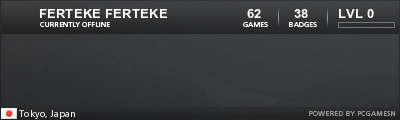F3+A
Moderators: Moderator ajutator, Moderator
- skill 0

-
- Status: Offline
- Posts: 9
- Registered for: 11 years
- 11
Salutare tuturor poate nu postez unde trebuie (daca nu postez unde trebuie spunetimi unde sau datimi link)....Bun salutare tuturor astazi vin si eu cu o mica intrebare... Sa spunem ca eu ma joc HungerGames si vreau sa vad playeri asa ca folosesc f3+a... Ei bine am vazut la multi youtuberi cum aveau f3 sau a pe mouse
Adica ei apasau pe f3 si pe macro de la mouse in loc de A sau invers... Ma puteti ajuta si pe mine sa imi pun f3 sau a pe macro de la mouse? P.S in minecraft la controls nu scrie nimic de f3
Multumesc Anticipat!
Adica ei apasau pe f3 si pe macro de la mouse in loc de A sau invers... Ma puteti ajuta si pe mine sa imi pun f3 sau a pe macro de la mouse? P.S in minecraft la controls nu scrie nimic de f3
Multumesc Anticipat!
Last edited by StopMe on 02 Aug 2014, 08:16, edited 1 time in total.
Reason: Topic mutat la categoria corespunzatoare. //Ajutor joc.
Reason: Topic mutat la categoria corespunzatoare. //Ajutor joc.

- full skill

- Status: Offline
- Posts: 1393
- Registered for: 11 years 9 months
- 11
- Status: : D
- Cont Premium: markhabib2012
- Location: Bucuresti
Poftim,sper sa te ajute:
,,F3 Pressing this key will toggle the showing of extra debug information on the top of the screen alongside the Minecraft version, such as FPS (frames per second), chunk updates, and available memory.
Pressing the keys 1 - 9 while in the debug screen will show you a more detailed view of the graph on the right. Pressing 0 will show you a less detailed graph. (Hold ⇧ Shift before pressing F3 to display the Profiler graph.)
Pressing S while holding F3 will reload all web-loaded client resources, which is useful for resource pack authors.
Pressing A while holding F3 will reload all chunks.
Pressing T while holding F3 will reload all textures, which is useful for resource pack authors.
Pressing P while holding F3 will toggle the auto-pause when the window loses focus.
Pressing H while holding F3 will toggle detailed item descriptions.
Shows tool and armor durability on damaged items
Displays the level of a map
Pressing C while holding F3 for at least 6 seconds will trigger a manual debug crash on purpose after the keys are released.
Pressing B while holding F3 will toggle showing the hitbox around entities.
Pressing D while holding F3 will clear chat history (including previously typed commands)"
Si asta:
,,Tab ↹ List Players In Multiplayer hold the Tab key to see a list of players.
When in the chat window, Tab cycles through possible commands or arguments."
sursa:http://minecraft.gamepedia.com/Minecraft_Wiki
http://minecraft.gamepedia.com/Controls#
,,F3 Pressing this key will toggle the showing of extra debug information on the top of the screen alongside the Minecraft version, such as FPS (frames per second), chunk updates, and available memory.
Pressing the keys 1 - 9 while in the debug screen will show you a more detailed view of the graph on the right. Pressing 0 will show you a less detailed graph. (Hold ⇧ Shift before pressing F3 to display the Profiler graph.)
Pressing S while holding F3 will reload all web-loaded client resources, which is useful for resource pack authors.
Pressing A while holding F3 will reload all chunks.
Pressing T while holding F3 will reload all textures, which is useful for resource pack authors.
Pressing P while holding F3 will toggle the auto-pause when the window loses focus.
Pressing H while holding F3 will toggle detailed item descriptions.
Shows tool and armor durability on damaged items
Displays the level of a map
Pressing C while holding F3 for at least 6 seconds will trigger a manual debug crash on purpose after the keys are released.
Pressing B while holding F3 will toggle showing the hitbox around entities.
Pressing D while holding F3 will clear chat history (including previously typed commands)"
Si asta:
,,Tab ↹ List Players In Multiplayer hold the Tab key to see a list of players.
When in the chat window, Tab cycles through possible commands or arguments."
sursa:http://minecraft.gamepedia.com/Minecraft_Wiki
http://minecraft.gamepedia.com/Controls#
- full skill

- Status: Offline
- Posts: 1087
- Registered for: 12 years 7 months
- 12
- Cont Premium: xConstructboy99
- Location: Bucuresti
- Contact:
Poti sa setezi orice tasta din Setari fara sa schimbi din .jar -.-
Ai o categorie la Options/Setari unde iti apare Controls, acolo cauti tasta F3 sau tasta A , te pui pe Edit Mode si dupa editezi cu tasta / macro-ul pe care il doresti.
Ai o categorie la Options/Setari unde iti apare Controls, acolo cauti tasta F3 sau tasta A , te pui pe Edit Mode si dupa editezi cu tasta / macro-ul pe care il doresti.
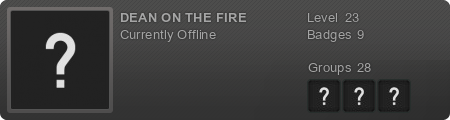
- skill 0

-
- Status: Offline
- Posts: 9
- Registered for: 11 years
- 11
Constructboy99 wrote:Poti sa setezi orice tasta din Setari fara sa schimbi din .jar -.-
Ai o categorie la Options/Setari unde iti apare Controls, acolo cauti tasta F3 sau tasta A , te pui pe Edit Mode si dupa editezi cu tasta / macro-ul pe care il doresti.
Bun eu te inteleg perfect dami si mie un screenshot unde arata ca ai f3 in controale la minecraft
- full skill

-
- Status: Offline
- Posts: 1216
- Registered for: 11 years 9 months
- 11
- Cont Premium: vScorpio
- Location: București
Ei folosesc mouse-uri cu macro-uri fizice, adică butoane adiționale pe mouse. Ce mouse folosești? Îți recomand să nu editezi tu jar-ul dacă nu știi Java.
- full skill

-
- Status: Offline
- Posts: 756
- Registered for: 12 years 2 months
- 12
- Status: Happy :)
- Location: Bucuresti
- Contact:
Probabil are si un program specific acelui mouse pe care poti binda acele butoane.
Ma' best frend: Twist.