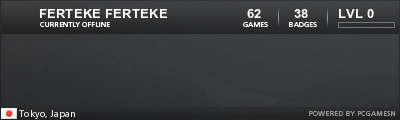Rei's minimap
Moderators: Moderator ajutator, Moderator

- full skill

-
- Status: Offline
- Posts: 756
- Registered for: 12 years 2 months
- 12
- Status: Happy :)
- Location: Bucuresti
- Contact:
Descarci modforgeloader ale carui fisiere le pui in minecraft.jar (inainte sa le pui stergi meta-inf).La fel faci si cu ale optifie-ului.Deschizi minecraft-ul astepti sa se descarce fisierele necesare modforgeloaderului, inchizi minecraft-ul te duci in .minecraft/mods si pui arhiva acolo.
Ma' best frend: Twist.
- BANNED

- Status: Offline
- Posts: 73
- Registered for: 11 years 8 months
- 11
Salut, LeCaras.
Am vazut ca vrei si pentru OptiFine. Mai jos o sa dau un quote dintr-un mesaj englezesc.
Acum, banuiesc ca stii engleza. Daca nu, eu o sa-ti traduc decat pasul simplu. Pentru un ghid complet, PM te rog si o sa-ti traduc ghidul in romana.
1. Mai intai descarci versiunea oficiala minecraft, sau poti folosi launcherul Minecraft-Romania.
2. Apoi descarci Magic Launcher si-l pornesti. Versiunea cea mai noua este: 1.1.7(daca nu ma insel), insa ti-o va actualiza automat.
3. Apasa pe "Setup"(este butonul deasupra lui Log In)
4. Selecteaza "Environment 1.6.2" din meniul dropdown(este al doilea de sus in jos !)
5. Apasa: "Add" si selecteaza arhiva OptiFine. (Atentie: de preferat sa pui arhiva OptiFine in fisierul mods)
6. Apasa: "OK"
7. Logheaza-te cu Magic Launcher(atentie: nu clientul oficial, ci Magic Launcher) si distractie placuta.
Si pentru metoda ca sa folosesti launcherul oficial, uite aici un tutorial de pe youtube pe care l-am gasit.
http://www.youtube.com/watch?v=_Pu-eM0pGqk
Am vazut ca ai intampinat probleme in instalarea Rei's Minimap. Uite, am folosit functia de cautare YouTube si am dat peste asta:
http://www.youtube.com/watch?v=M6hcTPedgQQ
#Sper ca post-ul meu te-a ajutat.
#Nu sunt vrun expert, este un post pur orientativ.
#M-am folosit de functia de cautarea si abilitatile greu de obtinut de a tasta pentru a scrie: "How to install Denumirea Modului Versiunea Minecraft".(am fost ironic).
Atentie: daca vreodata mai ai probleme, niciodata nu posta aici prima oara. Cativa pasi simpli:
#Scrii pe google: "How to install NumeleModului VersiuneaMinecraft". Daca, sa zicem, cauti un mod de instalare OptiFine pentru 1.6.2, scrii asa: How to install OptiFine Minecraft 1.6.2.
#Daca google nu ti-a dat nimic bun, scrii acelasi lucru pe YouTube.
#Daca nici youtube si nici google nu te-au ajutat, dupa maxim 5 minute de cautari fara oprire, atunci poti posta linistit ca inseamna ca este o problema demna de atentia tuturor.
Multumesc,
DoG - Department of Games.
Am vazut ca vrei si pentru OptiFine. Mai jos o sa dau un quote dintr-un mesaj englezesc.
A. Easy
- Use the official launcher to download and start once Minecraft 1.6.2.
- Start Magic Launcher
- Click "Setup"
- Select Environment "1.6.2"
- Click "Add" -> select the OptiFine ZIP file
- Click "OK"
- Login and play
B. Not so easy
- Use the official launcher to download and start once Minecraft 1.6.2.
- Go to the minecraft base folder (the official launchers shows it when you click "Edit Profile" as "Game Directory")
- Go in subfolder "Versions"
- Rename the folder "1.6.2" to "1.6.2_OptiFine"
- Go in the subfolder "1.6.2_OptiFine"
- Rename "1.6.2.jar" to "1.6.2_OptiFine.jar"
- Rename "1.6.2.json" to "1.6.2_OptiFine.json"
- Open the file "1.6.2_OptiFine.json" with a text editor and replace "id":"1.6.2" with"id":"1.6.2_OptiFine" and save the file
- Copy the files from the OptiFine ZIP file in "1.6.2_OptiFine.jar" as usual (you can use the 1.5.2 instructions for this) and remove the META-INF folder from "1.6.2_OptiFine.jar".
- Start the official launcher
- Click "Edit Profile"
- Select "Use version:" -> "release 1.6.2_OptiFine"
- Click "Save Profile"
- Click "Play" or "Login" to start the game. If only "Play Offline" is available, then log out and log in again to fix it.
Installation for Minecraft 1.6.2 with Forge
A. Easy
- Use the official launcher to download and start once Minecraft 1.6.2.
- Use the Forge installer to install Forge
- Use the official launcher to start once Minecraft with the Forge profile.
- Start Magic Launcher
- Click "Setup"
- Select Environment "Forge9.10.X.Y"
- Click "Add" -> select the OptiFine ZIP file
- Click "Advanced"
- In the field "Parameters" add "-Dfml.ignorePatchDiscrepancies=true"
- Click "OK"
- Login and play
B. Not so easy
- Use the official launcher to download and start once Minecraft 1.6.2.
- Use the Forge installer to install Forge
- Go to the minecraft base folder (the official launchers shows it when you click "Edit Profile" as "Game Directory")
- Go in subfolder "Versions"
- Go in subfolder "Forge9.10.X.Y"
- Copy the files from the OptiFine ZIP file to "Forge9.10.X.Y.jar" as usual (you can use the 1.5.2 instructions for this) and remove the META-INF folder from "Forge9.10.X.Y.jar".
- Start the official launcher
- Select profile "Forge"
- Click "Edit Profile"
- Select the checkbox "JVM Arguments" and in the field next to it add " -Dfml.ignorePatchDiscrepancies=true"
- Click "Save Profile"
- Click "Play" or "Login" to start the game. If only "Play Offline" is available, then log out and log in again to fix it.
Acum, banuiesc ca stii engleza. Daca nu, eu o sa-ti traduc decat pasul simplu. Pentru un ghid complet, PM te rog si o sa-ti traduc ghidul in romana.
1. Mai intai descarci versiunea oficiala minecraft, sau poti folosi launcherul Minecraft-Romania.
2. Apoi descarci Magic Launcher si-l pornesti. Versiunea cea mai noua este: 1.1.7(daca nu ma insel), insa ti-o va actualiza automat.
3. Apasa pe "Setup"(este butonul deasupra lui Log In)
4. Selecteaza "Environment 1.6.2" din meniul dropdown(este al doilea de sus in jos !)
5. Apasa: "Add" si selecteaza arhiva OptiFine. (Atentie: de preferat sa pui arhiva OptiFine in fisierul mods)
6. Apasa: "OK"
7. Logheaza-te cu Magic Launcher(atentie: nu clientul oficial, ci Magic Launcher) si distractie placuta.
Si pentru metoda ca sa folosesti launcherul oficial, uite aici un tutorial de pe youtube pe care l-am gasit.
http://www.youtube.com/watch?v=_Pu-eM0pGqk
Am vazut ca ai intampinat probleme in instalarea Rei's Minimap. Uite, am folosit functia de cautare YouTube si am dat peste asta:
http://www.youtube.com/watch?v=M6hcTPedgQQ
#Sper ca post-ul meu te-a ajutat.
#Nu sunt vrun expert, este un post pur orientativ.
#M-am folosit de functia de cautarea si abilitatile greu de obtinut de a tasta pentru a scrie: "How to install Denumirea Modului Versiunea Minecraft".(am fost ironic).
Atentie: daca vreodata mai ai probleme, niciodata nu posta aici prima oara. Cativa pasi simpli:
#Scrii pe google: "How to install NumeleModului VersiuneaMinecraft". Daca, sa zicem, cauti un mod de instalare OptiFine pentru 1.6.2, scrii asa: How to install OptiFine Minecraft 1.6.2.
#Daca google nu ti-a dat nimic bun, scrii acelasi lucru pe YouTube.
#Daca nici youtube si nici google nu te-au ajutat, dupa maxim 5 minute de cautari fara oprire, atunci poti posta linistit ca inseamna ca este o problema demna de atentia tuturor.
Multumesc,
DoG - Department of Games.
- Fost Moderator

- Status: Offline
- Posts: 1408
- Registered for: 12 years 9 months
- 12
- Status: Back... kinda.
- Cont Premium: WoophRadu
- Location: Timişoara
- Contact:
- skill +4

- Status: Offline
- Posts: 348
- Registered for: 12 years 6 months
- 12
- Status: Working
- Location: #Define
- Contact:
Da,si merge si Optifine cu Rei's Map si un player are la fel.WoophRadu wrote:Ca sa le instalezi pe amandoua iti trebuie un loader de moduri, mai exact Forge. Uite aici tutorial video:
Daca intampini erori, incearca fixurile:

- skill +3

- Status: Offline
- Posts: 187
- Registered for: 12 years 9 months
- 12
- Location: Saint Bucharest
- Contact:
Iti trebuie Forge 1.6.2, iti faci un profil nou la minecraft si vei selecta acolo forge si cand intrii in joc iti va parea un tab precum Options iti va aparea un tab Mods si acolo vei avea toate modurile, modurile se pun in %appdata% , in .minecraft si e un folder Mods.


- full skill

-
- Status: Offline
- Posts: 1216
- Registered for: 11 years 9 months
- 11
- Cont Premium: vScorpio
- Location: București
Respectivul nu a mai dat semne de viata.
T/CLast visited: 31 Aug 2013, 12:16




 [/url]
[/url]