cand intru in el dau "enter game" si imi sta ecranu negru cateva secunde si imi da eroarea asta:
Bad video card drivers!
-----------------------
Minecraft was unable to start because it failed to find an accelerated OpenGL mode.
This can usually be fixed by updating the video card drivers.
--- BEGIN ERROR REPORT 7fe0271 --------
Generated 6/5/13 8:26 AM
-- System Details --
Details:
Minecraft Version: 1.5.1
Operating System: Windows 7 (x86) version 6.1
Java Version: 1.7.0_21, Oracle Corporation
Java VM Version: Java HotSpot(TM) Client VM (mixed mode), Oracle Corporation
Memory: 459077248 bytes (437 MB) / 518979584 bytes (494 MB) up to 1037959168 bytes (989 MB)
JVM Flags: 2 total; -Xms512m -Xmx1024m
AABB Pool Size: 0 (0 bytes; 0 MB) allocated, 0 (0 bytes; 0 MB) used
Suspicious classes: No suspicious classes found.
IntCache: cache: 0, tcache: 0, allocated: 0, tallocated: 0
LWJGL: 2.4.2
OpenGL: ~~ERROR~~ NullPointerException: null
Is Modded: Probably not. Jar signature remains and client brand is untouched.
Type: Client (map_client.txt)
Texture Pack: Default
Profiler Position: N/A (disabled)
Vec3 Pool Size: ~~ERROR~~ NullPointerException: null[failed to get system properties (java.lang.NullPointerException)]
org.lwjgl.LWJGLException: Pixel format not accelerated
at org.lwjgl.opengl.WindowsPeerInfo.nChoosePixelFormat(Native Method)
at org.lwjgl.opengl.WindowsPeerInfo.choosePixelFormat(WindowsPeerInfo.java:52)
at org.lwjgl.opengl.WindowsDisplay.createWindow(WindowsDisplay.java:185)
at org.lwjgl.opengl.Display.createWindow(Display.java:311)
at org.lwjgl.opengl.Display.create(Display.java:856)
at org.lwjgl.opengl.Display.create(Display.java:784)
at org.lwjgl.opengl.Display.create(Display.java:765)
at net.minecraft.client.Minecraft.a(SourceFile:235)
at avv.a(SourceFile:56)
at net.minecraft.client.Minecraft.run(SourceFile:507)
at java.lang.Thread.run(Unknown Source)
--- END ERROR REPORT a44575d7 ----------
CE POT SA FAC?
Imi da o eroare!! :-s
Moderators: Moderator ajutator, Moderator

- full skill

-
- Status: Offline
- Posts: 756
- Registered for: 12 years 2 months
- 12
- Status: Happy :)
- Location: Bucuresti
- Contact:
Fa-ti update la placa video.
Daca ai windows 7 dute in windows updater si fa acolo update!Daca ai windows xp tutoriale/cum-sa-faci-update-la-placa-video-t14551.html
Daca ai windows 7 dute in windows updater si fa acolo update!Daca ai windows xp tutoriale/cum-sa-faci-update-la-placa-video-t14551.html
Ma' best frend: Twist.
- skill +2

- Status: Offline
- Posts: 166
- Registered for: 12 years 5 months
- 12
- Status: Vreau sa fac mai buna ziua cu minecraft:D
- Location: Tg-Jiu
- Contact:
1)Click dreapta pe My Computer
2)Click pe device manager (in stanga sus)
3)Display adapters,click dreapta si updata.
4)Sper ca am fost de ajutor
2)Click pe device manager (in stanga sus)
3)Display adapters,click dreapta si updata.
4)Sper ca am fost de ajutor
- skill +4

-
- Status: Offline
- Posts: 261
- Registered for: 12 years 6 months
- 12
- Status: INACTIV
- Location: Ştefan cel Mare, Neamţ
- Contact:

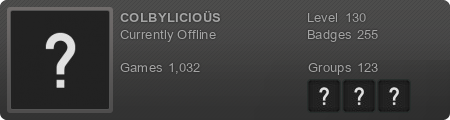
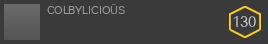
 [/url]
[/url]